English
Dollars
How to Buy on ggsel
FAQ
When will I receive my order?
Most orders are delivered immediately. However, if the service requires manual pickup, you will need to contact the seller after purchase to receive your order. The maximum delivery time is 12 hours.
What if I have an order issue?
First, you need to contact the seller on the order page and inform them of the situation. According to the platform's rules, the seller is obligated to provide you with support within 12 hours. If this doesn't happen, you should contact technical support on the website or by email at support@ggsel.net
Why are there other players on my account?
You most likely purchased an offline account — a shared account accessible offline. It has limited online features, but is suitable for playing the story campaign. If you have family sharing enabled or have other users on the account you purchased, don't worry — these factors won't affect your gameplay.
Can I return an order?
Returns are available if:
1. The item provided by the seller is not functional.
2. The seller provided an item that did not match the description.
In cases where the item provided by the seller is functional and matches the description, returns are unfortunately not possible.
1. The item provided by the seller is not functional.
2. The seller provided an item that did not match the description.
In cases where the item provided by the seller is functional and matches the description, returns are unfortunately not possible.
Product Selection
Find your game, service, or software using the homepage, search bar, or catalog.
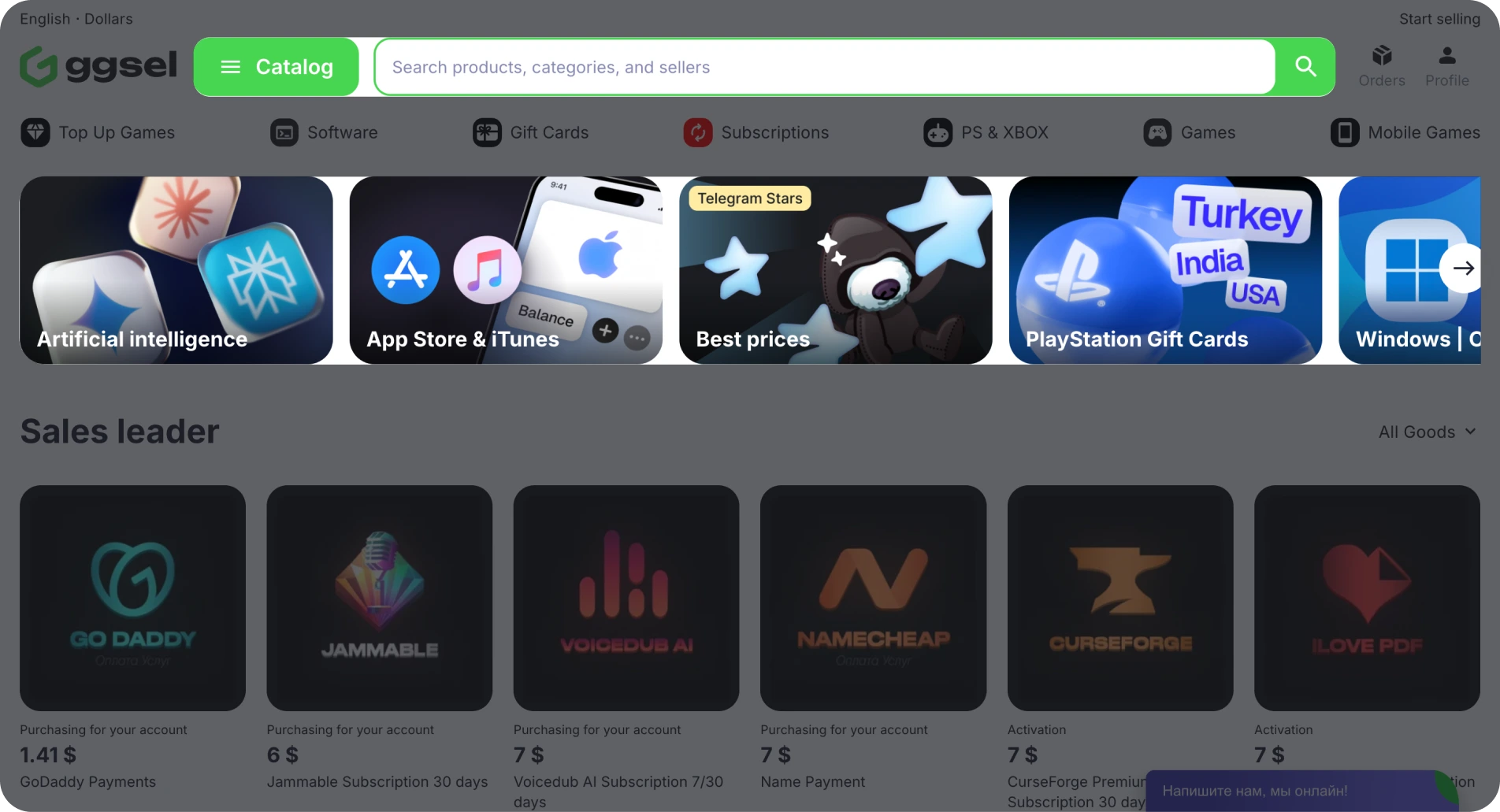
Choose your content type: accounts, keys, currency, etc.
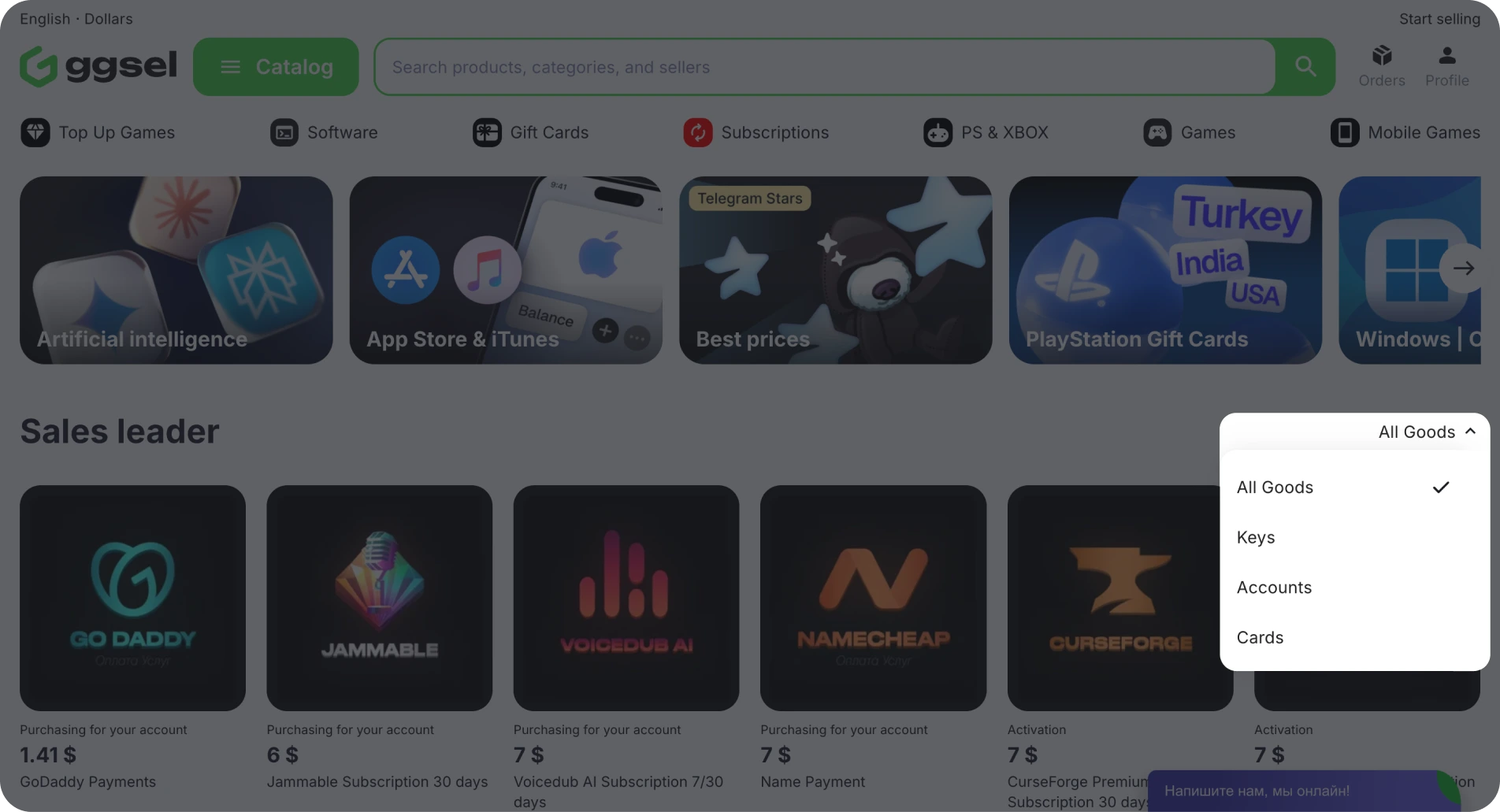
Select your platform.
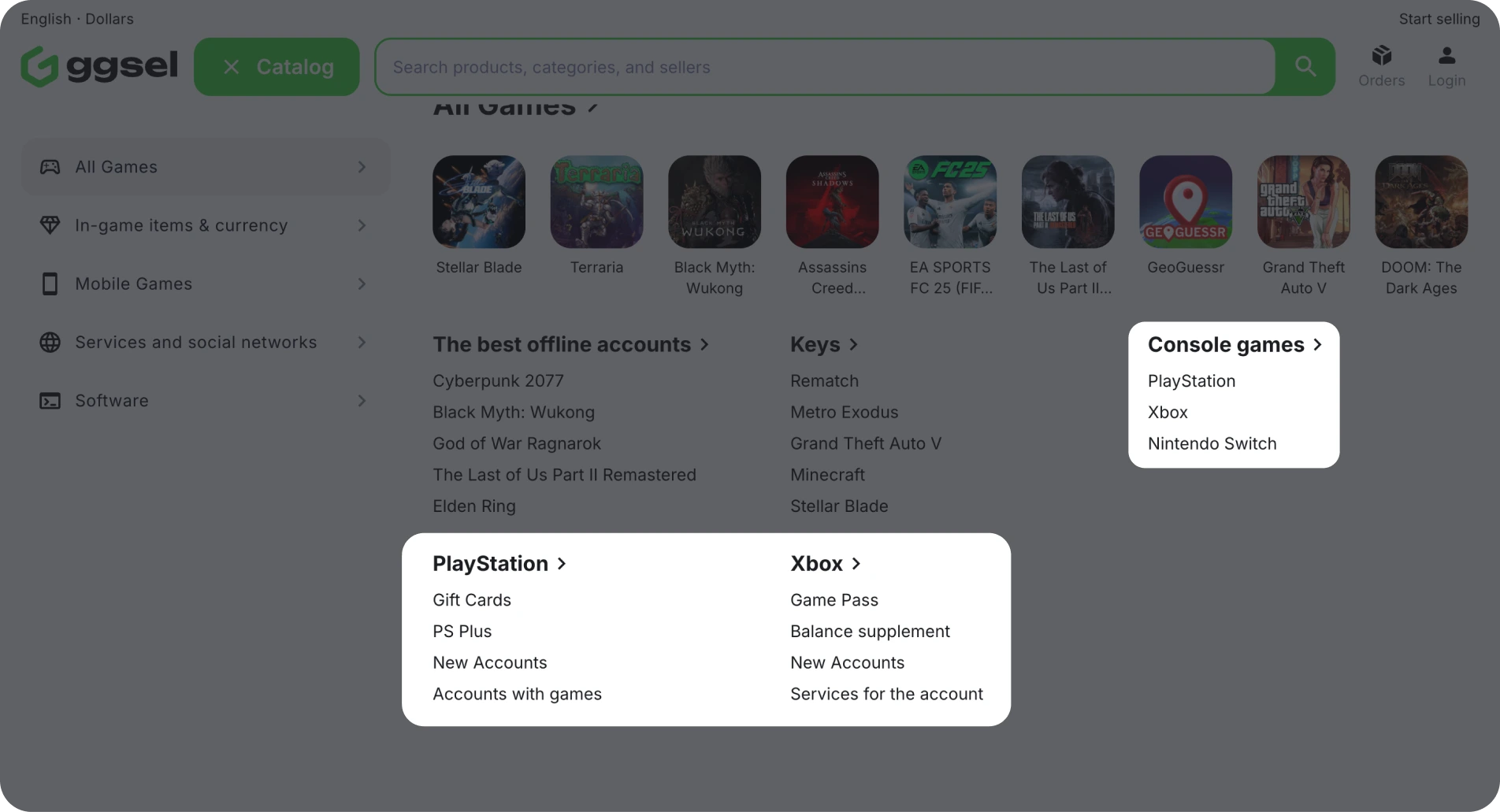
Choose product you want
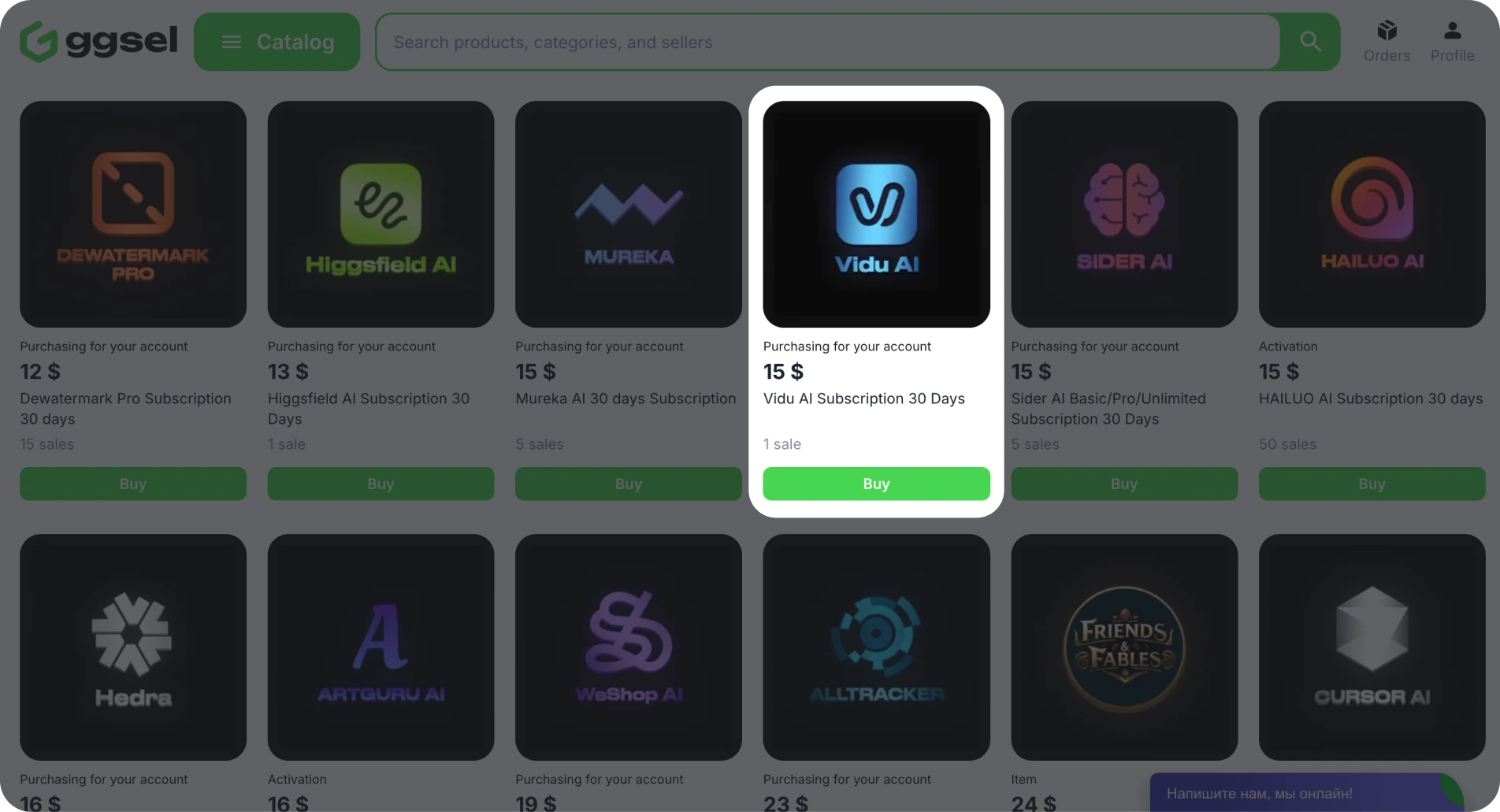
Read the product description carefully.
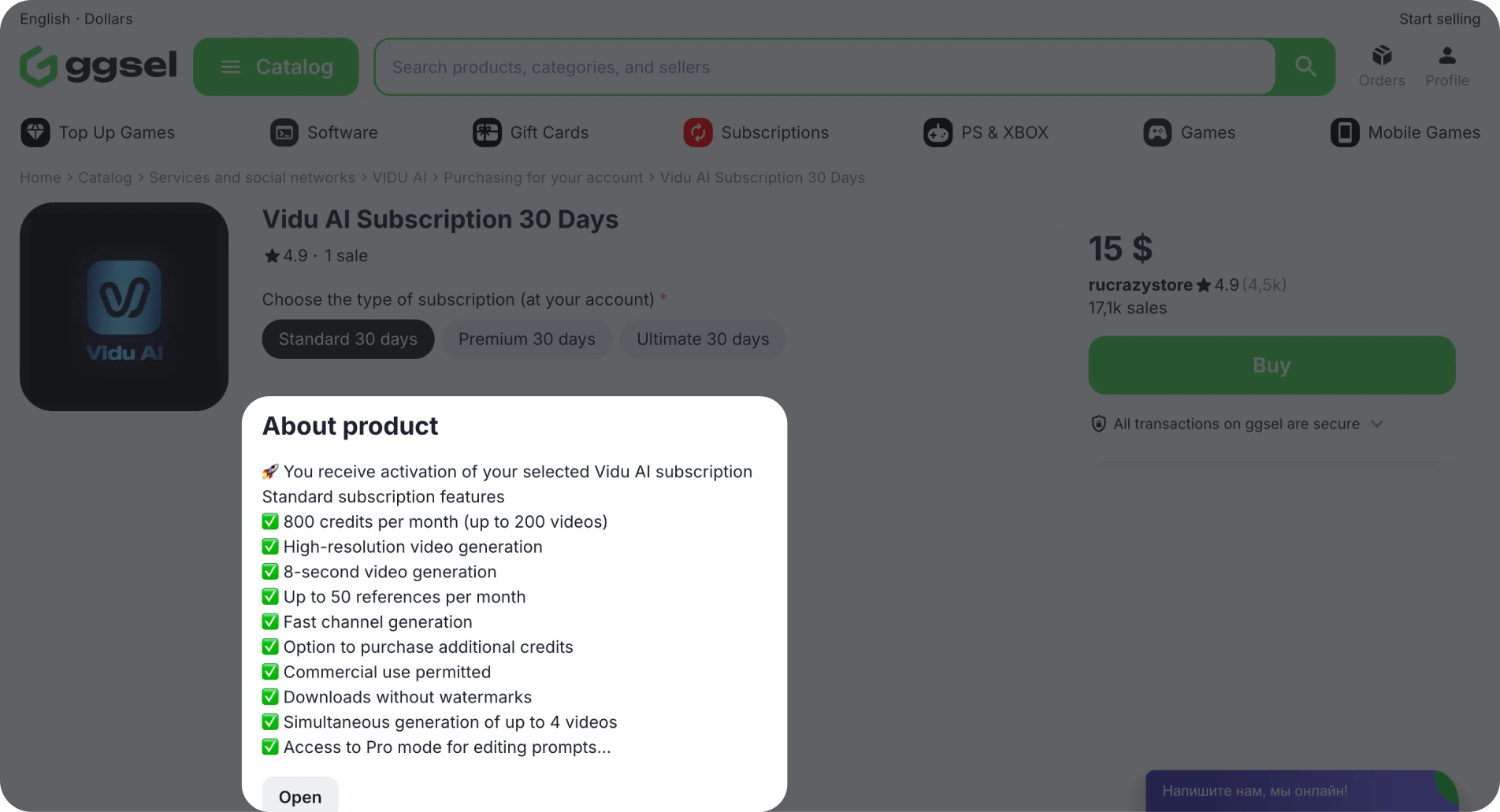
Click "Buy" to be redirected to payment page.
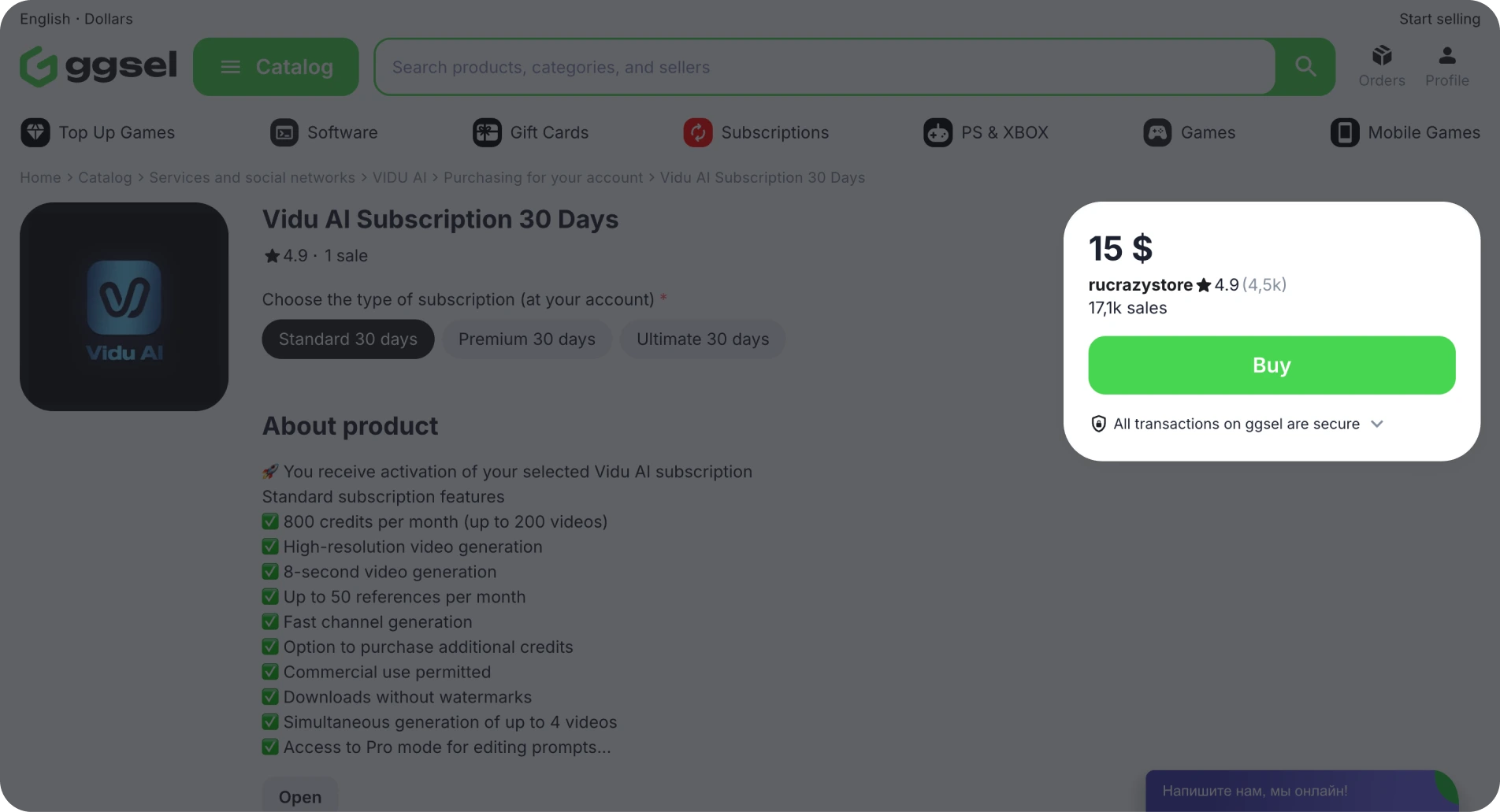
Payment for the order
On the payment system page, select a convenient payment method, enter the required information, and click "Pay." You will be redirected to the selected payment system's page to complete the payment.
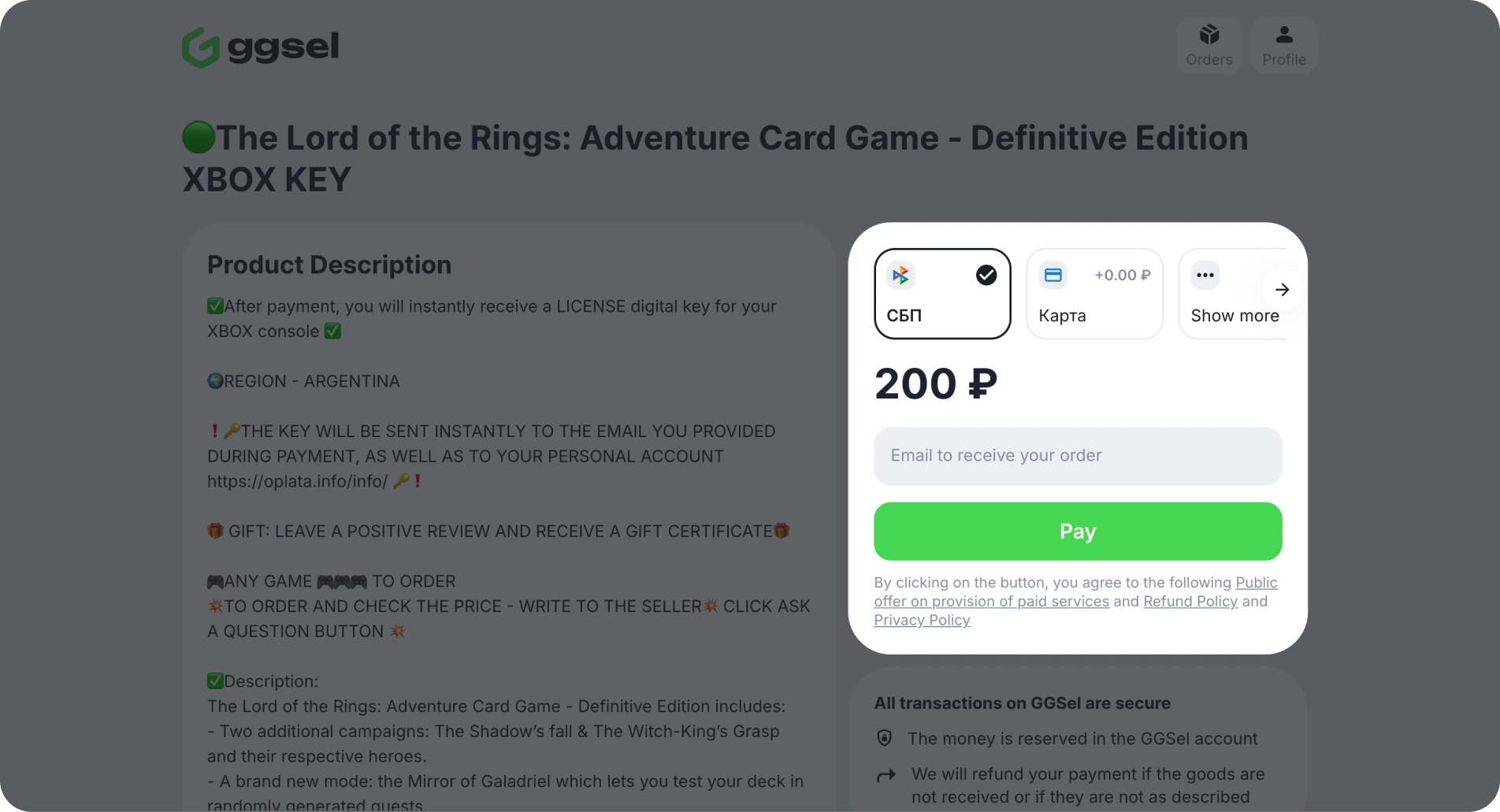
Receiving an order
Immediately after payment, a page will open containing your order details: a key code or account login and password. All your paid orders will appear in the "Purchases" section of your ggsel account. You will also receive all purchase information via email. If you purchased an auto delivery, click the "Receive item" button. If you purchased an item with manual delivery, message the seller in the chat.
Problems with order
If you encounter any issues with your item, please contact the seller; they should respond within 12 hours. To do this, use the "Chat with the seller" option on the payment page or proceed to the order confirmation email at the specified email address.
If you are unable to resolve the issue with the seller, please contact ggsel support via the website chat in the lower right corner of the page or by email at support@ggsel.net
Digital products come with a 14-day warranty. In case of any dispute, you can contact the seller to discuss the return terms. If you do not agree with the seller's return terms, you should contact technical support on the website or by email at support@ggsel.net
If you are unable to resolve the issue with the seller, please contact ggsel support via the website chat in the lower right corner of the page or by email at support@ggsel.net
Digital products come with a 14-day warranty. In case of any dispute, you can contact the seller to discuss the return terms. If you do not agree with the seller's return terms, you should contact technical support on the website or by email at support@ggsel.net